DOTSUB
Much research has proved the importance of combining both audio and video, namely multimedia, in the learning process so that learners can develop multi-skills in a world of technological advances. The term multimodality has signified the importance of audio-visual materials for learners who grew up used to harness the power of computers to get all the information they want, or Digital Natives. Let's have a look at how different videos for kids, adults, and ones that keep up to date with the international affairs.
What is this and why to use it?
DOTSUB is a great tool that has dowloadable embeddable videos on various areas of science, interests, and latest up-to-date affairs accompanied with the related transcripts. These come on the form of downloadable Podcasts and Vodcasts.
What sets this tool apart from other video tools are these factors:
• It has transcripts from more than 30 international languages.
• Moreover, it displays the videos with translations to all the previous languages.
• Not to mention, it acknowledges the original author’s of the name with video durations.
• It also classifies videos into different Genres like, comedy, news, dramas, documentary.
• It takes great care of the CLIL aspects and other domains of education.
• This tool also gives the year and type of English used whether American or British.
• It’s censored in that learners can report videos that are offensive or inappropriate.
• A large part of these videos are focused on humanity issues and areas of global interest like desertification, global warming not to mention economics and finance.
• There are special groups of videos that correspond with different ages and needs like children and adult learners in addition to the ones most watched.
• It is a great repository for authentic videos that are not intended for language learning and develops autonomy because learners can Upload their own videos and produce their own transcripts of the videos.
Watch this live video that gives a live feedback of the latest unrests that have been happening in Egypt and notice the subtitles in English in addition to the huge number of languages that it could be translated to. Learners can watch the video with subtitles and translation at the same time:
How to use it?
Teachers can play the videos after brainstorming ideas about a certain issue and learners can check their predictions on a topic and develop their skills to listen for gist regardless of the new words they don’t know. They can also be used as a part of the lesson to reinforce an idea and create variety of teaching materials in the classroom.
As a later stage, learners can view these videos at home and write down all the new words they didn’t understand and look at the transcriptions or the translation of new words. Not to mention that this tool promotes intrinsic motivation because it caters to different ages and levels which will subsequently lead to great enjoyment.
Limitations:
I might be an avid supporter of this tool, but it is free, easy to use, up to date, has more than 30 languages in it and you can upload your own video and transcribe it, too.
The only point that teachers should be aware of is to keep a pedagogical purpose in mind while viewing these videos and give constant support and guidance while using them to keep learning focused with a purposeful meaning.
Welcome to my blog!
Total Pageviews
Microsoft Master's Degree
Popular Posts
-
Randall’s ESL Listening Lab: One of the most common problems and complaints you would hear more often is the lack of listeni...
-
VOXY.COM Learn a Language from REAL LIFE!!! Bloom’s Taxonomy & Krashen’s Theories in SLA ...
-
http://www.youtube.com/watch?v=guroaQRFsX4 Positive Reinforcement: It contains some funny scenes taken from an American sitcom. It revo...
-
English Listening Lessons Library Online What is this? Elllo is an opulent source of free listening m...
-
Breaking News English : This website is an absolutely fantastic website for learning English and it is amongst my favourite ones. Wha...
-
Lyrics Training: http://www.lyricstraining.com/index.php This website is absolutely one of the most fascinating and amusing one that turns...
-
What is this? Audioboo is a great tool for both learners and teachers to record and listen to themselves and others. I think this tool ha...
-
CNN Student News: What is this and why to use it? This is an incredible students’ channel that abounds with up-to-date events, technolo...
-
Speak, Video, & Learn MailVu.vom What is this? This is an extremely powerful tool for both learners and teachers to make a video...
Monday, 28 February 2011
Friday, 25 February 2011
WebQuests
The first one to devise these is Bernie Dodge who is a professor at San Diego State University. Webquests are inquiry-based projects that are done for short-term or long-term purposes with the main sources of input from the internet. That does not mean that they cannot be extended to real life by means of surveys, questionnaires, and interviews. Plus, they can be created by either by teachers or learners. While doing our course in ELT at Warwick University with Tilly Harrison & Russell Stannard, we were divided in groups of four students, two at each computer. Every group is responsible for creating different quest for a specific target group of learner within a particular context. Then, we were given grades according to how well and engaging our quests were done. Have a look at the next WebGardens I made by using WebGardens which has invaluable number of quests to be used for teachers with absolutely brilliant ideas:
Their main importance is that they develop higher skills of researching, analyzing, and reproducing pieces of information rather than typical exercises of matching and filling in the gaps.
Points to keep in mind while designing Webquests:
• They should be individually-tailored to respond to particular students’ needs and their relevant contexts.
• Instead of sometimes wasting a substantial amount of time devising them, teachers can search the database of these quests to find some that serve teachers’ pedagogical aims as well as students’ needs.
• There are language-based and content-based quests or a little bit of both. Content-based quests might focus on developing research, skimming skills, critical analysis and evaluate different sources of information.
• Before teachers start their quests, they should ask their students about their preferences in order to choose a quest that is of main interest to all of them and engaging at the same time.
• Once the aims have been defined, the task should be laid out clearly so that students know what is exactly required of them. Here is the task I put for my students:
• Teachers then can give stage guidance by assigning different tasks; add certain images and links in order for the tasks to be attractive and interesting for the learners as seen in the task I devised myself for my learners:
• The final stage is the evaluation which should be based on the points asked for them during process stages.
• So in short, do needs analysis, choose a topic, identify your focus according to learners gap, assign different stage guidelines, and finally evaluate the work done.
• It is always an interesting idea to include real-life feedback from colleagues, teachers, and friends outside the class to help the learners to make the quests more interesting and engaging.
Limitations:
• It could be sometimes time consuming to design these tasks, but you can always use them again.
• There could be some technical problems with the way these work. For example, they should be saved every once and a while or you will have to repeat some parts of these quests.
• Uploading some photos and images could take a very long time. Not to mention, that Bernie and his partner Tom made the structure of these enquiries relatively long, but you can always skip some of these points.
Wednesday, 16 February 2011
Common Craft
Blogs; Podcasts & RSS in Plain English
One of the troubling concerns that face today’s language teachers is their inexperience in teaching a certain area of education or education that they are not familiar with, which is the case within CLIL environment . In addition, they could be asked to teach ESP in a Business course, even a course especially for trained soldiers, or as in my case I had to teach petroleum extraction courses!!!
What is this & why to use it?
Check this video on the importance on blogs first:
This tool will provide explanation to scientific, educational, social, and technological videos in an extremely simplified language for both teachers and learners to develop a more comprehensive and in-depth understanding of some basic up-to-date concept of main interest.
• All the videos had been produced in the most succinct and brief way in about 3minutes on average with great care and skill to cater to various needs and levels of understanding.
• Both simplicity and brevity of these video demonstrations will increase enjoyment in watching that in turn will ensure intrinsic motivation.
• Presenting the materials in such an appealing and easy-to-understand way promotes scaffolding of learning because language might be a little above learners’ level.
• These can be used as warm-ups for a class previous research, or follow-up activities to check learners’ predictions on certain concepts.
• They make use of multimedia in a lighthearted way to appeal to all kind of learners.
Now check this video on what RSS is and how to be used:
Limitations:
They cannot be embedded unless you register for money. However, they are free downloadable, and don’t require high speed internet!!!
One of the troubling concerns that face today’s language teachers is their inexperience in teaching a certain area of education or education that they are not familiar with, which is the case within CLIL environment . In addition, they could be asked to teach ESP in a Business course, even a course especially for trained soldiers, or as in my case I had to teach petroleum extraction courses!!!
What is this & why to use it?
Check this video on the importance on blogs first:
This tool will provide explanation to scientific, educational, social, and technological videos in an extremely simplified language for both teachers and learners to develop a more comprehensive and in-depth understanding of some basic up-to-date concept of main interest.
• All the videos had been produced in the most succinct and brief way in about 3minutes on average with great care and skill to cater to various needs and levels of understanding.
• Both simplicity and brevity of these video demonstrations will increase enjoyment in watching that in turn will ensure intrinsic motivation.
• Presenting the materials in such an appealing and easy-to-understand way promotes scaffolding of learning because language might be a little above learners’ level.
• These can be used as warm-ups for a class previous research, or follow-up activities to check learners’ predictions on certain concepts.
• They make use of multimedia in a lighthearted way to appeal to all kind of learners.
Now check this video on what RSS is and how to be used:
Limitations:
They cannot be embedded unless you register for money. However, they are free downloadable, and don’t require high speed internet!!!
Tuesday, 15 February 2011
iTUNES
iTUNES.COM; A Repository of Educational Podcasts &Vodcasts
What is this? PRESS HERE TO SEE MY TUTORIAL ON iTUNES:
No one hasn’t heard of iPad, iPhones, or even iTunes, but the lingering misconception still remains that iTunes can only be used with Mac products!!! Well, that’s not true!!! Thanks to Russell Stannard who emphasized on many occasions that
‘You don’t need an iPad or iPhone to make the most of iTunes and iTunes You’
He also talked about the recent technological advancement in technology, specifically the ones applicable in education. In addition, he added that we are all members of an online community that is sharing the information instead of being cocooned in our secluded words and lag behind the trail of global development. He referenced Vance Stevens in what he called establishment pipes of networking to collaboratively share, exchange, and improve our conceptions on a specific matter.
Simply, just type iTunes, download it for free, and start learning.
How to use it?
It’s an absolutely amazing tool for autonomous learning that contains tons of authentic podcasts as well as vodcasts that are installable free of charge by clicking the get button . The sky’s the limit!!!!! You can choose from a variety for languages, technology,, math, history, physics, math, science, medicine, management to life-surviving, personal, and professional development authentic materials. In addition, these are automatically downloadable onto your computer once you have pressed the subscribe button. Here are onlysome of the vodcasts available for learniong languages:
iTunes You is definitely your choice if you want to get accredited educational materials from the most prestigious and upscale universities in the world like Cambridge, Oxford, Warwick, MIT, and The Open University. It also contains materials from TV shows and newscasts. Here is a list of some of these:
Why to use it?
• A source of substantial number of unlimited downloadable audio-visual authentic materials that are updated on a regular basis.
• It has got materials from the most distinguished Universities and institutions around the world like Oxbridge, Ohio, and The Smithsonian.
• A large number of these materials are for free. Not to mention, they are completely automatically downloaded on your computer once you have subscribed to them!!!
• An extra advantage would be to have them automatically downloaded on your iPad or iPhone, but again not a prerequisite!
• It is true that these materials can be integrated in a meaningful way as parts of a lesson. However, they are mainly used to create and develop autonomous and intrinsic motivation for students who will be flicking through educational materials of their own interest and enjoy them at the same time!!!! Subsequently, students will be engrossed in riveting activities that they have decided on being engaged with which will ensure their creativity along with an increase of their awareness in their self-worth and inert skills to develop.
Limitations:
The only obvious limitations are the ones related to students’ access to fairly-speedy internet that allows them to access iTunes store and automatically download the available materials.
What is this? PRESS HERE TO SEE MY TUTORIAL ON iTUNES:
No one hasn’t heard of iPad, iPhones, or even iTunes, but the lingering misconception still remains that iTunes can only be used with Mac products!!! Well, that’s not true!!! Thanks to Russell Stannard who emphasized on many occasions that
‘You don’t need an iPad or iPhone to make the most of iTunes and iTunes You’
He also talked about the recent technological advancement in technology, specifically the ones applicable in education. In addition, he added that we are all members of an online community that is sharing the information instead of being cocooned in our secluded words and lag behind the trail of global development. He referenced Vance Stevens in what he called establishment pipes of networking to collaboratively share, exchange, and improve our conceptions on a specific matter.
Simply, just type iTunes, download it for free, and start learning.
How to use it?
It’s an absolutely amazing tool for autonomous learning that contains tons of authentic podcasts as well as vodcasts that are installable free of charge by clicking the get button . The sky’s the limit!!!!! You can choose from a variety for languages, technology,, math, history, physics, math, science, medicine, management to life-surviving, personal, and professional development authentic materials. In addition, these are automatically downloadable onto your computer once you have pressed the subscribe button. Here are onlysome of the vodcasts available for learniong languages:
iTunes You is definitely your choice if you want to get accredited educational materials from the most prestigious and upscale universities in the world like Cambridge, Oxford, Warwick, MIT, and The Open University. It also contains materials from TV shows and newscasts. Here is a list of some of these:
Why to use it?
• A source of substantial number of unlimited downloadable audio-visual authentic materials that are updated on a regular basis.
• It has got materials from the most distinguished Universities and institutions around the world like Oxbridge, Ohio, and The Smithsonian.
• A large number of these materials are for free. Not to mention, they are completely automatically downloaded on your computer once you have subscribed to them!!!
• An extra advantage would be to have them automatically downloaded on your iPad or iPhone, but again not a prerequisite!
• It is true that these materials can be integrated in a meaningful way as parts of a lesson. However, they are mainly used to create and develop autonomous and intrinsic motivation for students who will be flicking through educational materials of their own interest and enjoy them at the same time!!!! Subsequently, students will be engrossed in riveting activities that they have decided on being engaged with which will ensure their creativity along with an increase of their awareness in their self-worth and inert skills to develop.
Limitations:
The only obvious limitations are the ones related to students’ access to fairly-speedy internet that allows them to access iTunes store and automatically download the available materials.
Labels:
Authentic,
Autonomy,
CLIL,
Collaboration,
Contextualising,
ESP,
Intrinsic Motivation,
Motivation,
Multi-Disciplinary,
Multimedia,
Networks,
Pipes of Networking,
Podcasts,
Reseacrch,
Videos,
Vodcasts
Monday, 14 February 2011
Stop Plagiarism!
Plagiarism; Busted!!!
What is this and how to use it?
Numerous are the times when teachers spent hours and hours checking students’ essays and pieces of work for originality and plagiarism. These days are over with plagiarisma. It is as simple as that:
Just copy and paste the text you want to check for plagiarism and use one of the three most popular search engines available, namely Google, Bing, and Yahoo. Let plagiarisma do all the work for you!!!!
Then you can save the files in pdf format and give your feedback to your students who may accidently have used some words. The tool will then tell you the number of number of character, words, and sentences that are original and universities usually have their own allowed percentage of accidental co-occurrences.
You can also use professional features like google scholar search, similarity checker, and synonymizer. The latter creates an original copy that uses synonyms if some parts were accidently used and allows you to set a percentage on the rewritten parts of the texts.
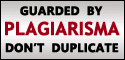
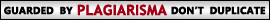
Why to use it?
• Plagiarism is unethical and violates rights of privacy and copyrights.
• Plagiarism deprives equal opportunities for people who work very hard to have an original piece of work or research.
• The act of plagiarism has cost some industries billions of dollars in the last century.
• Plagiarisma is free of charge, easy to use, has extra choices like comparison checker and synonymizer. It also accepts various file extensions like TXT, HTML, RTF, DOC, ODT, PDF. Not to mention its availability to use different search engines like google, bing, yahoo, and google scholar and gives you detailed results of your texts and the number of occurrences.
Finally, you can copy the html for every text and post it on your blog!
Limitations: I cannot see any!!
What is this and how to use it?
Numerous are the times when teachers spent hours and hours checking students’ essays and pieces of work for originality and plagiarism. These days are over with plagiarisma. It is as simple as that:
Just copy and paste the text you want to check for plagiarism and use one of the three most popular search engines available, namely Google, Bing, and Yahoo. Let plagiarisma do all the work for you!!!!
Then you can save the files in pdf format and give your feedback to your students who may accidently have used some words. The tool will then tell you the number of number of character, words, and sentences that are original and universities usually have their own allowed percentage of accidental co-occurrences.
You can also use professional features like google scholar search, similarity checker, and synonymizer. The latter creates an original copy that uses synonyms if some parts were accidently used and allows you to set a percentage on the rewritten parts of the texts.
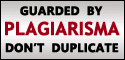
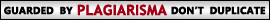
Why to use it?
• Plagiarism is unethical and violates rights of privacy and copyrights.
• Plagiarism deprives equal opportunities for people who work very hard to have an original piece of work or research.
• The act of plagiarism has cost some industries billions of dollars in the last century.
• Plagiarisma is free of charge, easy to use, has extra choices like comparison checker and synonymizer. It also accepts various file extensions like TXT, HTML, RTF, DOC, ODT, PDF. Not to mention its availability to use different search engines like google, bing, yahoo, and google scholar and gives you detailed results of your texts and the number of occurrences.
Finally, you can copy the html for every text and post it on your blog!
Limitations: I cannot see any!!
Virsona.com
Have a Chit-Chat with Einstein, Martin Luther Ling, or Beckham!
What is this and how to use it?
Virsona provides interactive dialogue systems for learners and teachers to engage in realistic conversations by emulating the way a historical, fictional or real person might ‘Reason, Remember and React'. Public and historical figures of the political, economic, sports domains in addition to celebrities can respond to questions asked by users in real time.
Not to forget that teachers can create their own characters and let students get to know them by interacting with these characters. This ensures that students will react efficiently with this tool in a meaningful way which whet their appetite for knowledge, involve in an enjoyable activity, and have a finished product. Subsequently, they will develop their autonomy, intrinsic motivation, and a sense of achievement in later stages.
Another benefit for this tool is that learners can collaborate and compete against other members of other groups to discover more information about the chosen character. They can predict certain answers to certain questions and check their predictions. Once they have acquired these verbalised skills unconsciously, they will be, according to Vygotsky’s theories, able to employ higher cognitive skills of understanding in active participation, especially if they were involved in choosing a particular figure of their choice.
I have to say that I like this tool!!! We have always dreamt of a super intelligent computer who can talk to us and react to our sentences. There is always this intrinsic drive that pushes us to outsmart these computers and show-off in front of our friends and colleagues. Give it a stab now!!!
Notice how I was picking Einstein's brain:
Limitations:
Although the tool is interactive and scientific, some of the questions might not generate the right responses from the computer. There is also a limited number of characters in this program which doesn't cater to every student's needs!
What is this and how to use it?
Virsona provides interactive dialogue systems for learners and teachers to engage in realistic conversations by emulating the way a historical, fictional or real person might ‘Reason, Remember and React'. Public and historical figures of the political, economic, sports domains in addition to celebrities can respond to questions asked by users in real time.
Not to forget that teachers can create their own characters and let students get to know them by interacting with these characters. This ensures that students will react efficiently with this tool in a meaningful way which whet their appetite for knowledge, involve in an enjoyable activity, and have a finished product. Subsequently, they will develop their autonomy, intrinsic motivation, and a sense of achievement in later stages.
Another benefit for this tool is that learners can collaborate and compete against other members of other groups to discover more information about the chosen character. They can predict certain answers to certain questions and check their predictions. Once they have acquired these verbalised skills unconsciously, they will be, according to Vygotsky’s theories, able to employ higher cognitive skills of understanding in active participation, especially if they were involved in choosing a particular figure of their choice.
I have to say that I like this tool!!! We have always dreamt of a super intelligent computer who can talk to us and react to our sentences. There is always this intrinsic drive that pushes us to outsmart these computers and show-off in front of our friends and colleagues. Give it a stab now!!!
Notice how I was picking Einstein's brain:
Limitations:
Although the tool is interactive and scientific, some of the questions might not generate the right responses from the computer. There is also a limited number of characters in this program which doesn't cater to every student's needs!
Sunday, 13 February 2011
An Awesome State-Of-The Art Tool
VOXY.COM Learn a Language from REAL LIFE!!!
Bloom’s Taxonomy & Krashen’s Theories in SLA
What is this?
Finally!!! I’ve just stumbled on this great website that is absolutely fantastic for both teaching in a purposeful context and catapulting students’ autonomy to sky-rocketing levels. It takes pieces of articles of newspapers and magazines and puts it in an attractive interface for students to listen, read, reconstruct, and take quizzes from these articles. Well that is a very parsimonious description of this website. That’s why I’ll talk in the next sections why and how to use it.
Why to use it?
• It’s completely free and easy to access.
• A repository of authentic materials.
• It caters to every student’s interests from which they can choose among topics from news, pop culture, and sports. Therefore, it’s learner centered rather than teacher centered as seen in the main entry's image.
• It can be used in scaffolding in that learners who mastered Basic levels can instantly click on Intermediate and Advanced skills.
• Learners can add their new words to a box that is on the right while listening and reading the articles. This box is called Word Bank that saves the new words and creates later a word-of-the-day entry of the recently-learnt words. Subsequently, learners will have a final Passport that reinforce their sence of achievement for discovering extra materials and links, and thereby foster SLA.
• It corresponds to Bloom’s taxonomy in that once learners have listened, read, added their list of new words to their inventory box, and taken the simple quiz, they can then click ‘yes’ to 'Too Easy' choice to take them to another set of options. Here’s the list of these options:
These options are analogous to a teacher’s way of saying to a learner ‘I have checked your answers and shall we move on’, or a way of employing higher cognitive skills by taking learners to a much harder process in which they have to recreate the authentic articles in a meaningful way after they have understood, applied, and analyzed the constituting parts of these articles.
• Since newspapers are full of idioms and collocations, they are a great source of exposure to these in an appealing and interacting interface.
• This tool offers a formative informal assessment for students because it focuses on quality rather than marks. In addition, its informality creates a relaxed ambience for learners who can take the exam as many times as they desire. It also provides marks at the end of each exam. It’s by far best of both worlds!!!
• Learners who can check their improvement on their Dashboard that tells them how much progress they have made.
• They can check other learners’ improvement by checking the score board and compete against them. That develops huge amount of intrinsic motivation for students who both enjoy and achieve the required tasks.
REAL-LIFE skills:
According to Johnson, he distinguishes between theoretical and procedural knowledge. To cut a long story short, procedural one corresponds to learners’ communicative competence and their ability to communicate efficiently in different expected and unexpected situations by employing certain skills. Real-life skills can shoulder this problem in that it offers. Here are some of these life skills this tool offers:
• Finally, it puts exercises and other kind of quizzes in games framework in order to relieve the pressure and tension that comes with such a scholastic name. It’s also motivating for learners to have checkpoints of their progress in order to be driven to achieve and learn more.
• Learners as well can use flash cards games to know the meanings of words and translation to Spanish for Spanish natives or learners like me.
How to use it?
It can be used in a variety of ways as warm-up listening activities, and then learners can read and guess the answers. They can compete against each other in terms of time and points for every session. The most important quality it possesses is its ability to promote autonomy for learners at home.
Limitations:
The only limitation I can spot after close examination of this tool is the availability of only Spanish language to be translated to when using flashcards. Having said that, this doesn’t at all confuse learners or set an obstacle in the process of them acquiring a language since Spanish is only needed for one activity, namely ‘flash cards’.
Bloom’s Taxonomy & Krashen’s Theories in SLA
What is this?
Finally!!! I’ve just stumbled on this great website that is absolutely fantastic for both teaching in a purposeful context and catapulting students’ autonomy to sky-rocketing levels. It takes pieces of articles of newspapers and magazines and puts it in an attractive interface for students to listen, read, reconstruct, and take quizzes from these articles. Well that is a very parsimonious description of this website. That’s why I’ll talk in the next sections why and how to use it.
Why to use it?
• It’s completely free and easy to access.
• A repository of authentic materials.
• It caters to every student’s interests from which they can choose among topics from news, pop culture, and sports. Therefore, it’s learner centered rather than teacher centered as seen in the main entry's image.
• It can be used in scaffolding in that learners who mastered Basic levels can instantly click on Intermediate and Advanced skills.
• Learners can add their new words to a box that is on the right while listening and reading the articles. This box is called Word Bank that saves the new words and creates later a word-of-the-day entry of the recently-learnt words. Subsequently, learners will have a final Passport that reinforce their sence of achievement for discovering extra materials and links, and thereby foster SLA.
• It corresponds to Bloom’s taxonomy in that once learners have listened, read, added their list of new words to their inventory box, and taken the simple quiz, they can then click ‘yes’ to 'Too Easy' choice to take them to another set of options. Here’s the list of these options:
These options are analogous to a teacher’s way of saying to a learner ‘I have checked your answers and shall we move on’, or a way of employing higher cognitive skills by taking learners to a much harder process in which they have to recreate the authentic articles in a meaningful way after they have understood, applied, and analyzed the constituting parts of these articles.
• Since newspapers are full of idioms and collocations, they are a great source of exposure to these in an appealing and interacting interface.
• This tool offers a formative informal assessment for students because it focuses on quality rather than marks. In addition, its informality creates a relaxed ambience for learners who can take the exam as many times as they desire. It also provides marks at the end of each exam. It’s by far best of both worlds!!!
• Learners who can check their improvement on their Dashboard that tells them how much progress they have made.
• They can check other learners’ improvement by checking the score board and compete against them. That develops huge amount of intrinsic motivation for students who both enjoy and achieve the required tasks.
REAL-LIFE skills:
According to Johnson, he distinguishes between theoretical and procedural knowledge. To cut a long story short, procedural one corresponds to learners’ communicative competence and their ability to communicate efficiently in different expected and unexpected situations by employing certain skills. Real-life skills can shoulder this problem in that it offers. Here are some of these life skills this tool offers:
• Finally, it puts exercises and other kind of quizzes in games framework in order to relieve the pressure and tension that comes with such a scholastic name. It’s also motivating for learners to have checkpoints of their progress in order to be driven to achieve and learn more.
• Learners as well can use flash cards games to know the meanings of words and translation to Spanish for Spanish natives or learners like me.
How to use it?
It can be used in a variety of ways as warm-up listening activities, and then learners can read and guess the answers. They can compete against each other in terms of time and points for every session. The most important quality it possesses is its ability to promote autonomy for learners at home.
Limitations:
The only limitation I can spot after close examination of this tool is the availability of only Spanish language to be translated to when using flashcards. Having said that, this doesn’t at all confuse learners or set an obstacle in the process of them acquiring a language since Spanish is only needed for one activity, namely ‘flash cards’.
Wednesday, 9 February 2011
JING & BBC Country Profile
Two Blog Entries in One: BBC Country Profile & Jing
Jing; Screen Capturing Tool:
What & Why to use it?
Jing is a very important tool that records your computer screen. Teachers then can sit down, relax, and show it to their learners in the classroom. You can also send an e-mail to your learners to highlight some important websites you want them to use, assign homework, or give them a presentation on vocabulary, grammar, or any other language focus.
How to use it?
First go to techsmith.com, and then you’ll find Jing. Press download and you get it for free!!!!
Once you have downloaded it, a small sun will appear at the top of your screen and you can press on the capture button to start your screen capturing. In the free edition, you are only allowed to record for 5 minutes at a time.
As soon as you finish recording you can press the screencast button to get the URL and send it to your students or simply paste it in your search engine to get your recording. You can also save it on your laptop or PC to view it later. Instead of wasting time repeating presentations, you can do it once here and save it forever!!!!!! Go now and give it a stab!!!!
If you press this link it will show you how I used Jing to explain the use of another important tool called BBC Country Profiles.
Linitations:
The only limitation for this tool is that it only allows teachers or learners to record themselves for 5 minutes, but time limitations encourage them to be efficient and succinct!!!!!!!
Jing; Screen Capturing Tool:
What & Why to use it?
Jing is a very important tool that records your computer screen. Teachers then can sit down, relax, and show it to their learners in the classroom. You can also send an e-mail to your learners to highlight some important websites you want them to use, assign homework, or give them a presentation on vocabulary, grammar, or any other language focus.
How to use it?
First go to techsmith.com, and then you’ll find Jing. Press download and you get it for free!!!!
Once you have downloaded it, a small sun will appear at the top of your screen and you can press on the capture button to start your screen capturing. In the free edition, you are only allowed to record for 5 minutes at a time.
As soon as you finish recording you can press the screencast button to get the URL and send it to your students or simply paste it in your search engine to get your recording. You can also save it on your laptop or PC to view it later. Instead of wasting time repeating presentations, you can do it once here and save it forever!!!!!! Go now and give it a stab!!!!
If you press this link it will show you how I used Jing to explain the use of another important tool called BBC Country Profiles.
Linitations:
The only limitation for this tool is that it only allows teachers or learners to record themselves for 5 minutes, but time limitations encourage them to be efficient and succinct!!!!!!!
Tuesday, 8 February 2011
MailVu.com
Speak, Video, & Learn
MailVu.vom
What is this?
This is an extremely powerful tool for both learners and teachers to make a video of themselves and send it to the person they would like to.
Why and to use it?
It makes use of multimedia by utilising sound and video so that learners can see themselves speaking at the same time of recording the video. They can repeat their video-recorded message as many times as they would like with a click of a button. Their video message could be sent to their peers or teachers.
It increases awareness of weaknesses in pronunciation areas not to mention developing natural speaking skills. Paralinguistic features like face expressions, gestures, and some bodily movements have been proven to increase the level of second language acquisition and the development of multi-functional skills for learners. I can spot great potential for the use of this tool in the classroom and take the learning process outside the classroom in a fun, interactive, motivating, and outside-the-box way.
How to use it?
Russell Stannard has suggested some way for teacher to use it in the next video:
Just type mailvu.com, press record, and send it to your students. Yes, it is as simple as that. You can also set a number of times to be shown or to be deleted automatically after a certain times of viewing it. I think this could be a useful way for teachers to ensure that their students have watched the recorded message on a particular day to set a time limit for them. Learners could be also assigned to interview each other and scaffold their language until they are satisfied with the recorded message. In a way it teaches students to do video editing which is a skill rarely, if ever, used in the classroom.
Limitations:
There are two limitations for this tool. First, it cannot be shared with an on-line community like podcasts, and seccond, you cannot embed it on your website or blog. However, you can e-mail it to yourself and watch the recorded message as much as you desire!
MailVu.vom
What is this?
This is an extremely powerful tool for both learners and teachers to make a video of themselves and send it to the person they would like to.
Why and to use it?
It makes use of multimedia by utilising sound and video so that learners can see themselves speaking at the same time of recording the video. They can repeat their video-recorded message as many times as they would like with a click of a button. Their video message could be sent to their peers or teachers.
It increases awareness of weaknesses in pronunciation areas not to mention developing natural speaking skills. Paralinguistic features like face expressions, gestures, and some bodily movements have been proven to increase the level of second language acquisition and the development of multi-functional skills for learners. I can spot great potential for the use of this tool in the classroom and take the learning process outside the classroom in a fun, interactive, motivating, and outside-the-box way.
How to use it?
Russell Stannard has suggested some way for teacher to use it in the next video:
Just type mailvu.com, press record, and send it to your students. Yes, it is as simple as that. You can also set a number of times to be shown or to be deleted automatically after a certain times of viewing it. I think this could be a useful way for teachers to ensure that their students have watched the recorded message on a particular day to set a time limit for them. Learners could be also assigned to interview each other and scaffold their language until they are satisfied with the recorded message. In a way it teaches students to do video editing which is a skill rarely, if ever, used in the classroom.
Limitations:
There are two limitations for this tool. First, it cannot be shared with an on-line community like podcasts, and seccond, you cannot embed it on your website or blog. However, you can e-mail it to yourself and watch the recorded message as much as you desire!
Audioboo.com
What is this?
Audioboo is a great tool for both learners and teachers to record and listen to themselves and others. I think this tool has a great potential for English teachers to be used in the classrooms, especially when video is incorporated in it as in Vodcasts.
Why to use it?
This tool can be used for consumption and production by teachers and learners.
• Teachers can work on their personal improvement by listening to authentic materials such as http://www.bbc.co.uk/.
• They can also set up activities for the learners as a per-sessional warm up to set the scene for a particular session or as a follow up activity.
• Teachers can record lectures for learners who had already missed the sessions as coursecasting.
• A great tool for learners to get a huge amount of exposure to authentic materials.
• A great tool for learners to reflect on the learning process.
• After making some podcasts, learners can compare their improvement in speaking skills.
• It is linked to forums such as Facebook and Twitter for other people to listen to and creates sense of audience for learners to improve their motivation.
• Lastly, it has great influence on giving feedback in a relaxed tension-free way in that teaches can only comment on common mistakes after having listened to all the podcasts.
How to use it?
Listen to this podcasts on how to use podcasts in the classroom:
• Just sign up for it and you will receive an e-mail to verify your account.
• Log in and start either recording or uploading your previously-made file from your computer.
• You can always repeat or edit your podcasts, add a picture, or even put your place on the map.
• You can join facebook and twitter to share your podcasts and listen to others.
• The most important point is to make your RSS to share your podcast with other on-line community members and listen to your favourite podcasts on the net.
• Do not forget to label your podcasts to enable search engines to find them.
You can now embed your saved podcasts to post it on your blog.
Audioboo is a great tool for both learners and teachers to record and listen to themselves and others. I think this tool has a great potential for English teachers to be used in the classrooms, especially when video is incorporated in it as in Vodcasts.
Why to use it?
This tool can be used for consumption and production by teachers and learners.
• Teachers can work on their personal improvement by listening to authentic materials such as http://www.bbc.co.uk/.
• They can also set up activities for the learners as a per-sessional warm up to set the scene for a particular session or as a follow up activity.
• Teachers can record lectures for learners who had already missed the sessions as coursecasting.
• A great tool for learners to get a huge amount of exposure to authentic materials.
• A great tool for learners to reflect on the learning process.
• After making some podcasts, learners can compare their improvement in speaking skills.
• It is linked to forums such as Facebook and Twitter for other people to listen to and creates sense of audience for learners to improve their motivation.
• Lastly, it has great influence on giving feedback in a relaxed tension-free way in that teaches can only comment on common mistakes after having listened to all the podcasts.
How to use it?
Listen to this podcasts on how to use podcasts in the classroom:
• Just sign up for it and you will receive an e-mail to verify your account.
• Log in and start either recording or uploading your previously-made file from your computer.
• You can always repeat or edit your podcasts, add a picture, or even put your place on the map.
• You can join facebook and twitter to share your podcasts and listen to others.
• The most important point is to make your RSS to share your podcast with other on-line community members and listen to your favourite podcasts on the net.
• Do not forget to label your podcasts to enable search engines to find them.
You can now embed your saved podcasts to post it on your blog.
Monday, 7 February 2011
CNN Student TV Channel
CNN Student News:
What is this and why to use it?
This is an incredible students’ channel that abounds with up-to-date events, technologies, sports, travel, and around the world news. These are authentic, reliable, contemporary sources of English that are not tampered with for educational purposes. However, there are features like questions and answers, in-depth discussions, and shoutouts.
• Completely free, motivating, promotes critical thinking, and learners’ autonomy because learners can download news podcasts and listen to them on the bus or while having dinner.
• It is a great source of exposure to realia and authentic materials.
• It has Questions and Answers for learners to reflect on what they have seen and see their level of understanding.
• In-depth discussion questions that encourage critical thinking in a contemporary framework of current issues and affairs.
• Materials are daily updated.
• They increase learners’ motivations in that learners can be involved in making decisions about their areas of interest.
• Reliable transcripts are provided for every piece of news.
• Learners can develop their skills for listening for gist, or the overall meaning in a natural way rather than being hung up on unimportant details.
• They can learn how to discuss, argue, and critically evaluate current affairs through the use of in-depth discussions or Q&As.
How to use it?
01 A once-a-week lesson can be dedicated for using this tool.
02 Students can watch these videos at home or in class to discuss them.
03 Then they answer the Q&As provided for each lesson
04 Next, printable pdf worksheets are distributed for learners to answer, or if enough computers are provided, they can be set in groups to answer the questions and discuss them.
05 I would prefer the latter way if possible to increase opportunities for learners to negotiate meanings and collaborate on doing the tasks at hand.
06 Finally, a whole-class discussion provides a forum for students to discuss these current issues and say their opinions on it.
07 At this stage, students are asked to keep a record of the new words they have learnt.
08 As a follow up activity, they should have a look at the transcripts at home and download the podcasts to listen to using their mp3 players.
Limitations:
• These videos require a high speed connection for learners to walk at home. However, teachers can easily download these videos and print the pdf sheets for learners to work on collaboratively even without internet connection.
• These are only used for intermediate to upper-level learners.
What is this and why to use it?
This is an incredible students’ channel that abounds with up-to-date events, technologies, sports, travel, and around the world news. These are authentic, reliable, contemporary sources of English that are not tampered with for educational purposes. However, there are features like questions and answers, in-depth discussions, and shoutouts.
• Completely free, motivating, promotes critical thinking, and learners’ autonomy because learners can download news podcasts and listen to them on the bus or while having dinner.
• It is a great source of exposure to realia and authentic materials.
• It has Questions and Answers for learners to reflect on what they have seen and see their level of understanding.
• In-depth discussion questions that encourage critical thinking in a contemporary framework of current issues and affairs.
• Materials are daily updated.
• They increase learners’ motivations in that learners can be involved in making decisions about their areas of interest.
• Reliable transcripts are provided for every piece of news.
• Learners can develop their skills for listening for gist, or the overall meaning in a natural way rather than being hung up on unimportant details.
• They can learn how to discuss, argue, and critically evaluate current affairs through the use of in-depth discussions or Q&As.
How to use it?
01 A once-a-week lesson can be dedicated for using this tool.
02 Students can watch these videos at home or in class to discuss them.
03 Then they answer the Q&As provided for each lesson
04 Next, printable pdf worksheets are distributed for learners to answer, or if enough computers are provided, they can be set in groups to answer the questions and discuss them.
05 I would prefer the latter way if possible to increase opportunities for learners to negotiate meanings and collaborate on doing the tasks at hand.
06 Finally, a whole-class discussion provides a forum for students to discuss these current issues and say their opinions on it.
07 At this stage, students are asked to keep a record of the new words they have learnt.
08 As a follow up activity, they should have a look at the transcripts at home and download the podcasts to listen to using their mp3 players.
Limitations:
• These videos require a high speed connection for learners to walk at home. However, teachers can easily download these videos and print the pdf sheets for learners to work on collaboratively even without internet connection.
• These are only used for intermediate to upper-level learners.
Sunday, 6 February 2011
Telescopic Texts
Telescopic Texts: Click on the title to view the example I made for you!
Whenever you ask a student to do a writing task, they would frown upon you, or they would do it reluctantly. It could really be an arduous and bitter experience if students are to embark on writing and their thoughts would look like this:
Well, these days are over. Getting students to write will be an interesting activity as much as any other enjoyable task.
What is this?
Telescopic Texts is an amazing tool for learners to break the barrier of anxiety and fear and get them started in developing their writing skills. It starts with a simple line or sentence that whenever you press on a part of it, a new word or clause appears in its place. It is very interestingand a fabulous tool for learning the mechanics of writing.
Here is an example I made for my learners:
The foldable text is hidden under the highlighted words and can be revealed with the click of a button. This tool has been recently modified and has many features now and very interesting to work with.
Why to use it?
You can see the tutorials on how to use in addition to the points I made for that.
• Simply because it makes the writing experience a lot of fun and it is a lot of fun.
• Its simplicity allows gives learners the courage to try it out and relieves the fear they might have towards writing.
• Once students have created their own foldable text, they can publish it and share it with their teachers and colleagues. Therefore, writing will be a purposeful activity with a target audience.
• It makes use of the sense of anticipation for learners to know what words are hidden.
• They can make infinite predictions for every hidden text. They can check their predictions. They notice, investigate and find answers to their predictions and subsequently they make connections and go beyond the text at hand and acquisition of language occurs.
• This tool can be used to reinforce collocations, grammar points, punctuation, text elements, analyse paragraphs, understand coherence, cohesion, and little focus on genre.
• It promotes autonomy in that learners can build their texts at home and has intrinsic motivation at its heart because learners showed profound enjoyment in producing these texts.
• Teachers and learners can switch roles and they can defy the teacher to unlock their text in a whole-class activity. They can even defy each other.
• It does not need a fast internet connection and it is free all-for-grabs. It increases collaboration because learners assign roles for each other while they are negotiating meanings. They have a leader who is authorised to press the button and enters the collaboratively decided upon words.
How to use it?
1. Just let you learners try the example of the text made by Joe Davis, the author, and put them into groups of twos, or more to create and publish their own texts.
2. Then, they will produce their own texts and test you or each other.
3. Always bear in mind a language focus or you can use an on-the-spot approach in that you can focus on common mistakes everyone get a fix on them. Here is how the text I made look now:
Limitations:
The only limitations I can see are two:
01 This tool cannot be shown in internet explorer since it is made using pencil and paper, but it can work using any other browser like Mozilla, Firefox, Google Chrome……..
02 Once the texts are published, they cannot be edited again. So it is the only drawback, but students can always create new ones and notice their improvements.
Whenever you ask a student to do a writing task, they would frown upon you, or they would do it reluctantly. It could really be an arduous and bitter experience if students are to embark on writing and their thoughts would look like this:
 |
| This is 'Wordle.com' word cloud program I will talk about in another post |
Well, these days are over. Getting students to write will be an interesting activity as much as any other enjoyable task.
What is this?
Telescopic Texts is an amazing tool for learners to break the barrier of anxiety and fear and get them started in developing their writing skills. It starts with a simple line or sentence that whenever you press on a part of it, a new word or clause appears in its place. It is very interestingand a fabulous tool for learning the mechanics of writing.
Here is an example I made for my learners:
The foldable text is hidden under the highlighted words and can be revealed with the click of a button. This tool has been recently modified and has many features now and very interesting to work with.
Why to use it?
You can see the tutorials on how to use in addition to the points I made for that.
• Simply because it makes the writing experience a lot of fun and it is a lot of fun.
• Its simplicity allows gives learners the courage to try it out and relieves the fear they might have towards writing.
• Once students have created their own foldable text, they can publish it and share it with their teachers and colleagues. Therefore, writing will be a purposeful activity with a target audience.
• It makes use of the sense of anticipation for learners to know what words are hidden.
• They can make infinite predictions for every hidden text. They can check their predictions. They notice, investigate and find answers to their predictions and subsequently they make connections and go beyond the text at hand and acquisition of language occurs.
• This tool can be used to reinforce collocations, grammar points, punctuation, text elements, analyse paragraphs, understand coherence, cohesion, and little focus on genre.
• It promotes autonomy in that learners can build their texts at home and has intrinsic motivation at its heart because learners showed profound enjoyment in producing these texts.
• Teachers and learners can switch roles and they can defy the teacher to unlock their text in a whole-class activity. They can even defy each other.
• It does not need a fast internet connection and it is free all-for-grabs. It increases collaboration because learners assign roles for each other while they are negotiating meanings. They have a leader who is authorised to press the button and enters the collaboratively decided upon words.
How to use it?
1. Just let you learners try the example of the text made by Joe Davis, the author, and put them into groups of twos, or more to create and publish their own texts.
2. Then, they will produce their own texts and test you or each other.
3. Always bear in mind a language focus or you can use an on-the-spot approach in that you can focus on common mistakes everyone get a fix on them. Here is how the text I made look now:
Limitations:
The only limitations I can see are two:
01 This tool cannot be shown in internet explorer since it is made using pencil and paper, but it can work using any other browser like Mozilla, Firefox, Google Chrome……..
02 Once the texts are published, they cannot be edited again. So it is the only drawback, but students can always create new ones and notice their improvements.
Smories.com
Kids Having Fun!!!!!!!
Smories.com
What is it?
Smories is pure art in its ultimate riveting form. It is a learning tool designed by children to other children. A vast collection of famous stories and works of literature targeted for children audience narrated for other children. You will be amazed how your most contentious and hyperactive child will sit there transfixed engrossed in a riveting experience of learning watching a peer telling a story. Parents and teachers always complain that they cannot control their children’s short span of attention. Well, here is your chance to make it all happen!!! Not only those, but now your children can download these small stories and watch them on their i-phones and ipads while the mother is cooking or doing her house chores. If you are on a long trip with your kids, there is no need to worry anymore because now you can sit down, relax while your kids are watching these stories.
Why to use it?
• Simple, free, and easy to use.
• Does not need high speed internet connection.
• Since they are made for children for children, they stimulate intrinsic motivation reinforce learners’ autonomy who cannot wait to watch other videos of their peers.
• All content is safe and censored so parents can leave their child work on this website freely because nothing can be submitted without the authors consent. It is well-worth mentioning that innovators of this tool are parents who came up with this idea from their children.
• Stories are categorized according to age groups from 3-5, 6-8, and 5-7. Therefore, they are tailored to different kids’ needs and levels.
Most stories have subtitles and a brief summary of what the story is about is provided at the bottom.
• These stories subconsciously instill the importance of literature and lead to scaffolding because children of the age 3 can listen to stories told by other children of the age of 7 or 8.
• Information about each author is easy to access with the click of a button.
• Children can submit their feedback on these stories for the narrators and authors to see.
• All children are filmed in their rooms or preferred settings so that they can be relaxed and project this feeling on other children watching them at home.
• Kids narrators might stumble or mispronounce words because they are not edited so that other kids who are watching can naturally learn, process, and acquire the language used. This is a pillar principle in the theories of SLA.
• Two main accents are featured of American and British English.
• Children can record their own stories and enter the competition for best story told. There are monthly winners featured on the winners section. This can push children to unwittingly learn and improve their English. They will also develop a sense of satisfaction and achievement after their stories get published or win a competition.
How to use it?
It is mostly used at home at children’s leisure and at their own pace and this is where all this tool’s powerful impact stems from. They can also be used in class as warm ups for kids to watch and explain to their peers what they have learnt. Children can also be assigned a reading of their own choice to be recorded for the whole class to watch for all the right reasons!!!
Watch this heartthrob kid who is telling 'Snow White and the Seven Dwarves' and notice how facial expressions, gestures and other paralinguistic features have a huge impact o understanding. She even make evaluative comments on the story, for example, she says 'this might sound a little bit weired.......the prince asked....if he could marry her, but she looked so beautiful when she was asleep'
Limitations:
I cannot see any limitations to this website since it is free, censored, and does not need a speedy internet connection to be used.
Smories.com
What is it?
Smories is pure art in its ultimate riveting form. It is a learning tool designed by children to other children. A vast collection of famous stories and works of literature targeted for children audience narrated for other children. You will be amazed how your most contentious and hyperactive child will sit there transfixed engrossed in a riveting experience of learning watching a peer telling a story. Parents and teachers always complain that they cannot control their children’s short span of attention. Well, here is your chance to make it all happen!!! Not only those, but now your children can download these small stories and watch them on their i-phones and ipads while the mother is cooking or doing her house chores. If you are on a long trip with your kids, there is no need to worry anymore because now you can sit down, relax while your kids are watching these stories.
Why to use it?
• Simple, free, and easy to use.
• Does not need high speed internet connection.
• Since they are made for children for children, they stimulate intrinsic motivation reinforce learners’ autonomy who cannot wait to watch other videos of their peers.
• All content is safe and censored so parents can leave their child work on this website freely because nothing can be submitted without the authors consent. It is well-worth mentioning that innovators of this tool are parents who came up with this idea from their children.
• Stories are categorized according to age groups from 3-5, 6-8, and 5-7. Therefore, they are tailored to different kids’ needs and levels.
Most stories have subtitles and a brief summary of what the story is about is provided at the bottom.
• These stories subconsciously instill the importance of literature and lead to scaffolding because children of the age 3 can listen to stories told by other children of the age of 7 or 8.
• Information about each author is easy to access with the click of a button.
• Children can submit their feedback on these stories for the narrators and authors to see.
• All children are filmed in their rooms or preferred settings so that they can be relaxed and project this feeling on other children watching them at home.
• Kids narrators might stumble or mispronounce words because they are not edited so that other kids who are watching can naturally learn, process, and acquire the language used. This is a pillar principle in the theories of SLA.
• Two main accents are featured of American and British English.
• Children can record their own stories and enter the competition for best story told. There are monthly winners featured on the winners section. This can push children to unwittingly learn and improve their English. They will also develop a sense of satisfaction and achievement after their stories get published or win a competition.
How to use it?
It is mostly used at home at children’s leisure and at their own pace and this is where all this tool’s powerful impact stems from. They can also be used in class as warm ups for kids to watch and explain to their peers what they have learnt. Children can also be assigned a reading of their own choice to be recorded for the whole class to watch for all the right reasons!!!
Watch this heartthrob kid who is telling 'Snow White and the Seven Dwarves' and notice how facial expressions, gestures and other paralinguistic features have a huge impact o understanding. She even make evaluative comments on the story, for example, she says 'this might sound a little bit weired.......the prince asked....if he could marry her, but she looked so beautiful when she was asleep'
Limitations:
I cannot see any limitations to this website since it is free, censored, and does not need a speedy internet connection to be used.
10 Questions for your Favourite Celebrity
Time.com/time
10 Questions for your favourite person
What is this?
If you want to get hooked up on an educational tool that teaches you and your students how to have discussions and be at the same time updated with the latest news of your favourite famous people around, this is the tool for you. I must say I am so excited about this website because I have always found it motivating for students to have real-life examples to emulate.
Why to use it?
• It offers a wide range of interviews with celebrities, politicians, sportspersons, singers, actors, and even eccentric famous individuals. Therefore, it offers a wealth of authentic materials for teachers and learners.
• Much research has shown that learners’ performances and motivation skyrocket when they have target audience to relate to.
• Anticipation and excitement to unravel the secrets of a character and find out the way they think has an unparalleled effect on intrinsic motivation.
• This tool also enhances students’ autonomy in that they will look at these interviews at home without being asked to. Therefore, they will have a decent amount of exposure to English in an authentic framework.
• I have always found it difficult to supplement my conversation courses with authentic materials or stimulate my students to discuss an issue in English. And this tool might be the solution to making students have discussions, create questionnaires, and conduct interviews with their colleagues.
How to use?
• First, set the scene for what this tool is about ‘interviews’. Then, involve your students in decision making about their learning by asking them ‘ Who you would like to ask 10 questions’
• Then, with the help of a projector show them the picture of their chosen character. There will be more than one choice, so try to strike a balance and promise others that you will show their favourite person in the upcoming lessons so that they do not get demotivated. You can also seize the opportunity to stimulate their autonomy by asking them to check them at home.
• Next, introduce only the introduction of the interview and the first question without the answer. Let students guess what the person’s answer will be.
• Make every students write their prediction on a slip of paper and give it to the person they are sitting next to.
• Now, they can listen to the answers.
• Afterwards, they can check their peers’ responses and compare them against theirs. By doing this, teachers will have created a meaningful and purposeful task that is set in authentic settings.
• If students are of a very high level, teachers can optionally let them listen again and record the new words they have learnt, or they can be divided into groups to classify the words they listened to into groups of nouns, adjectives, adverbs.
• Then next stage will be for them to discuss if they have constructed a different opinion of the interviewee after they had seen the interview. If not, let them describe what they have learnt and what is their final opinion of that person is.
• I cannot emphasise this enough, this better be used along with a course book for conversation as a complementary because you want to have a concrete record of what your students are learning and what activities they are doing.
·Finally, students can be divided into groups and create questionnaires for other group members. Then, they conduct interviews with their peers.
The next interview is taken from an inerview with the famous singer Shakira whom a wide segment of young teenagers relate to. You can easily copy any interview or emebd it to your blog on this website:
Limitations:
As always not all learners could have a speedy internet connection at home. Therefore, we should be careful of Digital Bullies who might be intolerant of the technology have-nots.
All activities in this tool should be done purposefully with time limits. Otherwise, students will lay back watch these videos and go back home with nothing to learn.
They must be used with course books dedicated for conversation because they cannot serve as a learning tool on their own no matter how good the teachers or the students.
10 Questions for your favourite person
What is this?
If you want to get hooked up on an educational tool that teaches you and your students how to have discussions and be at the same time updated with the latest news of your favourite famous people around, this is the tool for you. I must say I am so excited about this website because I have always found it motivating for students to have real-life examples to emulate.
Why to use it?
• It offers a wide range of interviews with celebrities, politicians, sportspersons, singers, actors, and even eccentric famous individuals. Therefore, it offers a wealth of authentic materials for teachers and learners.
• Much research has shown that learners’ performances and motivation skyrocket when they have target audience to relate to.
• Anticipation and excitement to unravel the secrets of a character and find out the way they think has an unparalleled effect on intrinsic motivation.
• This tool also enhances students’ autonomy in that they will look at these interviews at home without being asked to. Therefore, they will have a decent amount of exposure to English in an authentic framework.
• I have always found it difficult to supplement my conversation courses with authentic materials or stimulate my students to discuss an issue in English. And this tool might be the solution to making students have discussions, create questionnaires, and conduct interviews with their colleagues.
How to use?
• First, set the scene for what this tool is about ‘interviews’. Then, involve your students in decision making about their learning by asking them ‘ Who you would like to ask 10 questions’
• Then, with the help of a projector show them the picture of their chosen character. There will be more than one choice, so try to strike a balance and promise others that you will show their favourite person in the upcoming lessons so that they do not get demotivated. You can also seize the opportunity to stimulate their autonomy by asking them to check them at home.
• Next, introduce only the introduction of the interview and the first question without the answer. Let students guess what the person’s answer will be.
• Make every students write their prediction on a slip of paper and give it to the person they are sitting next to.
• Now, they can listen to the answers.
• Afterwards, they can check their peers’ responses and compare them against theirs. By doing this, teachers will have created a meaningful and purposeful task that is set in authentic settings.
• If students are of a very high level, teachers can optionally let them listen again and record the new words they have learnt, or they can be divided into groups to classify the words they listened to into groups of nouns, adjectives, adverbs.
• Then next stage will be for them to discuss if they have constructed a different opinion of the interviewee after they had seen the interview. If not, let them describe what they have learnt and what is their final opinion of that person is.
• I cannot emphasise this enough, this better be used along with a course book for conversation as a complementary because you want to have a concrete record of what your students are learning and what activities they are doing.
·Finally, students can be divided into groups and create questionnaires for other group members. Then, they conduct interviews with their peers.
The next interview is taken from an inerview with the famous singer Shakira whom a wide segment of young teenagers relate to. You can easily copy any interview or emebd it to your blog on this website:
Limitations:
As always not all learners could have a speedy internet connection at home. Therefore, we should be careful of Digital Bullies who might be intolerant of the technology have-nots.
All activities in this tool should be done purposefully with time limits. Otherwise, students will lay back watch these videos and go back home with nothing to learn.
They must be used with course books dedicated for conversation because they cannot serve as a learning tool on their own no matter how good the teachers or the students.
Saturday, 5 February 2011
English Central.com
Englishcentral.com
Discuss; Share; Enjoy & Learn
Students always complain about having materials that are not real, fabricated, irrelevant, and most importantly boring. Well, that is true! In such an ever-developing age, we, teachers, have a great liability laid on our shoulders. We need to accept the face that English has become a lingua franca and provide education on an up-to-date entertaining individually-tailored dish to every student.
What is this tool and why to use it?
This tool is an amazing repository for learners and teachers of English alike. Although on the surface it focuses on speaking, but it is a great source of motivation for students due to the versatility of its contemporary topics that gives learners the chance to a substantial amount of exposure to different accents in English such as Canadian, British, American, and Australian. Not only that, but it also has 38 different topics ranging from cultural aspects, entertainment, politics, famous people, animals, environment, commercials, celebrities, to health issues.
It makes use of video, sound and transcripts to add an enjoyable flavour to the learning process. All these materials are realia that are not intended for teaching which make them authentic source of information. Most importantly, students can check them at home at their own pace.
How to use it?
Once you are signed up for free, you can play the introduction video that leads you through the whole program.
Then you choose the list of topics you are interested in and this can be of great use for ESP, English for Specific Purposes.
They can spark very strong arguments and discussions among learners if they are asked to discuss them. So, students are shown some part of video and then they are given the chance to discuss them or write a small essay discussing their opinions about them. The most important advantage of this tool is that teachers can direct students to work on them at home to increase their learning autonomy.
For Speaking and Pronunciation:
01 Learners can watch videos of their choice and learn the vocabularies that matters to them the most.
02 Then, they can activate the Auto-Pause button that allows them to record their voice, compare it with the original, and automatically get their grades and overall scores. This feature is called Speaking-a-video as appears at the bottom left corner. In addition, you can see in the left bar the ability to repeat parts of the video or to hear it slowly.
03 A screen shows what the weaknesses are and help students practice them. At any time students can move the cursor on any words of the video-accompanying text and automatically they can hear the pronunciation of the word. The reason why this tool is so important is that it does not follow a linear robotic approach. On the contrary, it provides feedback that was proven to be crucial in the acquisition of language. After the students had recorded their own voice words that are not pronounced correctly are coloured in yellow and the ones that are not heard are coloured in red. In addition, students will get their accumulated scores at the bottom screen simultaneously.
04 Finally, the previous feedback shows learners their weaknesses and offers a link that offers a training workshop on how to strengthen these weaknesses with a personal tutor. What is so unique about this feature is that it gives a real profeesional tutor rather than a robot or a set of buttons. She has worked with the most famous celebrities in the world and has a well-established reputation. This tutor shows the right places of articulation of each sound or vowel in addition to professional tips and many other examples.
05 There is a bar at the top of the screen that gives a detailed report on how many videos the learner has watched, what level he or she has achieved and his or her ranking in an on-line community.
06 To contextualise the learning process, learners can view all the videos related to a certain word on a topic in different contexts with a press of a button.
Quizzes:
Enabling learners to reinforce the meaning of the vocabularies they had already learned to pronounce is an unparalleled feature in this tool.
• It offers a variety of exercises that include matching, multiple choices, and gap filling. These exercises are given in a random order more that once with many opportunities for practice. They also offer two levels of practice, the first is studying and after the learner had practiced the word in different situations, they can reach the level of learnt words with an instant score and a record of all the learnt words.
Limitations:
Discuss; Share; Enjoy & Learn
Students always complain about having materials that are not real, fabricated, irrelevant, and most importantly boring. Well, that is true! In such an ever-developing age, we, teachers, have a great liability laid on our shoulders. We need to accept the face that English has become a lingua franca and provide education on an up-to-date entertaining individually-tailored dish to every student.
What is this tool and why to use it?
This tool is an amazing repository for learners and teachers of English alike. Although on the surface it focuses on speaking, but it is a great source of motivation for students due to the versatility of its contemporary topics that gives learners the chance to a substantial amount of exposure to different accents in English such as Canadian, British, American, and Australian. Not only that, but it also has 38 different topics ranging from cultural aspects, entertainment, politics, famous people, animals, environment, commercials, celebrities, to health issues.
It makes use of video, sound and transcripts to add an enjoyable flavour to the learning process. All these materials are realia that are not intended for teaching which make them authentic source of information. Most importantly, students can check them at home at their own pace.
How to use it?
Once you are signed up for free, you can play the introduction video that leads you through the whole program.
Then you choose the list of topics you are interested in and this can be of great use for ESP, English for Specific Purposes.
They can spark very strong arguments and discussions among learners if they are asked to discuss them. So, students are shown some part of video and then they are given the chance to discuss them or write a small essay discussing their opinions about them. The most important advantage of this tool is that teachers can direct students to work on them at home to increase their learning autonomy.
For Speaking and Pronunciation:
01 Learners can watch videos of their choice and learn the vocabularies that matters to them the most.
02 Then, they can activate the Auto-Pause button that allows them to record their voice, compare it with the original, and automatically get their grades and overall scores. This feature is called Speaking-a-video as appears at the bottom left corner. In addition, you can see in the left bar the ability to repeat parts of the video or to hear it slowly.
03 A screen shows what the weaknesses are and help students practice them. At any time students can move the cursor on any words of the video-accompanying text and automatically they can hear the pronunciation of the word. The reason why this tool is so important is that it does not follow a linear robotic approach. On the contrary, it provides feedback that was proven to be crucial in the acquisition of language. After the students had recorded their own voice words that are not pronounced correctly are coloured in yellow and the ones that are not heard are coloured in red. In addition, students will get their accumulated scores at the bottom screen simultaneously.
04 Finally, the previous feedback shows learners their weaknesses and offers a link that offers a training workshop on how to strengthen these weaknesses with a personal tutor. What is so unique about this feature is that it gives a real profeesional tutor rather than a robot or a set of buttons. She has worked with the most famous celebrities in the world and has a well-established reputation. This tutor shows the right places of articulation of each sound or vowel in addition to professional tips and many other examples.
06 To contextualise the learning process, learners can view all the videos related to a certain word on a topic in different contexts with a press of a button.
Quizzes:
Enabling learners to reinforce the meaning of the vocabularies they had already learned to pronounce is an unparalleled feature in this tool.
• It offers a variety of exercises that include matching, multiple choices, and gap filling. These exercises are given in a random order more that once with many opportunities for practice. They also offer two levels of practice, the first is studying and after the learner had practiced the word in different situations, they can reach the level of learnt words with an instant score and a record of all the learnt words.
Limitations:
- Since most of the work can be done at home, most learners should have a speedy internet as opposed to the have-not ones, especially because it is a video-based tool.
- Teachers should warn learners against spending many hours on this tool watching videos aimlessly. They should set themselves goals and try ti achieve them purposefully. Fortunately, this website has an overall progress every time learners log in.
Friday, 4 February 2011
VocabAhead.com
What is this and why to use it?
This is by far my favourite website because it is of great importance and relevance to my context and to all students who are interested in continuing their studies in American universities. It offers an exquisite environment for learning new English vocabularies in an exciting and engaging way that utilises multimedia through sound and video to contextualise the learning process. Not to mention, students’ ability to see transcription of the entire videos.
How to use it?
After knowing all the nuts and bolts of this website, I would suggest the following simple steps for teachers:
• They first have to subscribe for free in order to be able to create their own materials.
• Then, they can show students their way inside the Study Room. This room is students’ own virtual space in which they can listen, watch videos, read the accompanying transcripts, take quizzes, and create their own vocabulary lists. An exhaustive list of more than 1000 vocabularies listed alphabetically from A to Z is provided along with videos and flashcards.
• Next, students can enjoy watching the videos and learn at the same time.
- • Then, teachers can do group competition and individual and whole-class quizzes by showing the quizzes with the use of an overhead projector. This informal use of quizzes relieves students’ anxiety in learning and boosts their confidence and sense of achievement by checking their scores at the end of each quiz.
• Finally, teachers can create their daily lists for learners online using the special feature shared links. To add students’ intrinsic motivation and raise the par, teachers can temporarily suspend their roles and ask students to create their own lists of words to defy them. A body of research has proven that this process has a great impact on the process of acquisition not to mention it involves a lot of fun!
- It helps increase students attention by watching the videos and following the reading simultaneously in specific contexts. Therefore, instead of being daunted in a monotonous repetitive way of learning new words, students can process the new vocabularies in an interesting and motivating way.
- Research shows that once brains make connections between audio-visual and written objects, students go beyond short-term memorisation to achieve acquisition of language in the long-term.
- Teachers should also bear on mind to assign a certain number of vocabularies for students to learn on a daily basis. This process ensures scaffolding in that learners neither get hammered with extra workload nor procrastinate in the learning process.
- The Study Room promotes learners' autonomy in that learners can watch and download any video at home and at their own pace and it appeals to different learning styles. In addition, they might not know the meaning of a word in the accompanying text. So, they would look for it in their dictionaries. Sometimes, it can be an exhausting job for teachers to explain the meanings of abstract concepts, and learners might struggle in vain to infer these meanings. Well, not only does this study room provide explanation of the vaguest and most abstract meanings, but it also gives short anecdotes about the origins of these words!
- Student's ability to create their own lists and compete their lists against others can invoke skyrocketing motivation that is mostly intrinsic and then they can post them on the Shared Lists Space for others to check. This kind of group competition provides invaluable opportunities for learners to negotiate the meanings and thereby acquire language.
- Here is how the list looks like:
Extremely important features:
They have added recently three new features to this web site. These two are of great importance from pedagogical perspectives:
- First, this website gives students a platform to create and join an online community where they share, comment, and evaluate their peers' work. Online communities always run the risk of having inappropriate content. Therefore, the website does a daily check up on its content and prevents these from occurring. In addition, students can flag inappropriate content to be removed by the website designers, too.
- Second, they can ask questions and get answers to their lingering queries to their teachers and other members of the same community, even their classmates on the shared forum.
- My favourite feature is that students can upload their own videos of the word meanings and can watch other friends videos to get ideas, learn, and maybe compete against them. Not only student can comment on them, but also they can rate them or stop them from appearing in case they flouted the codes of propriety
Limitations:
- Of course, both teachers and learners should have a decent Internet connection to view or download these videos.
- It is difficult in some cases to pause or rewind parts of the videos.
- They can only be used with higher levels in English and of interest.
Tuesday, 1 February 2011
Breakingnewsenglish.com
Breaking News English:
This website is an absolutely fantastic website for learning English and it is amongst my favourite ones. What gives this website its distinctive features is the contemporary nature of its texts. It also caters to different needs and interests in that it does have a profoundly extensive list of various topics ranging from science, technology, and political news, to gossiping, famous people, and holiday making in different parts of the world. It also comprises a huge collection of exercises to vary the learning pace.
Why to use it:
1- This website utilizes naturally-occurring authentic texts and harnesses them for the purpose of learning.
2- It substantially increases learners’ autonomy and involves them into making decisions about their own learning by consulting them with the use of texts that appeal to their interests and area of expertise.
3- It is extremely easy to use and to access.
4- It saves the teacher marvelous amount of time by making use of its activities and pre-planned lesson plans.
5- It could be used for lower levels as well as advanced ones due to division of its exercises and levels into normal and easy levels. There is even a separate built-in website for using the easy lesson plans as you can see in the bottom left corner in the next image.
6- One of its vital features is reinforcing collaboration amongst learners since it depends on presenting many speaking opportunities for learners to negotiate the exercises, argue, refuse, struggle to make a unanimous decision, and finally appointing one as a leader or a representative to click the keyboard and make the decision on behalf of the whole group.
7- This websites makes use of decreasing the discrepancy between learners’s individual and competitive aims and incorporate them into a collaborative one by helping each other to achieve the tasks at hand.
8- By making use of the varying pace of its exercises, it steers English lessons from falling into the pits of repetitiveness and monotony. With the wise use of teachers, learners will not predict beforehand how the course of events will go in English lessons.
9- It pools down all four skills into one session since it has listening, writing, text building, pre and post-listening tasks.
10- It makes use of SLA theories in that it does not have mind-numbing exercises that make learners fill gaps with one right choice. On the contrary, it creates interest, engage, and instigate discussions between learners to make use of the information in order to solve the tasks.
11- It depends on the working memory that instead of repeating the information and drilling it, there is a constant repackaging of the same questions. In other words, it takes learners from the stage of passively receiving the information actively to constructing it and building up knowledge. This can be seen in text-builders and online quizzes which give learners jumbled pieces of texts to build it into one coherent one.
12- The tasks are great source of warmers and wrappers in that they contain thought-provoking questions before the beginning of a lesson and amazing reflective writing and speaking asks.
13- These tasks make use of the expectancy values and goals theories. Since learners will have chosen texts of their own areas of interest, they will value the tasks at hand and expect to do well in them. As regards the goals theories, learners will set themselves proximal goals by taking recourse to different leaning strategies and tap into their knowledge of the world to achieve the distant goals of achieving the tasks. SLA theories in motivation suggest that by doing so Acquisition of language occurs. This brings me to the following point, which is motivation.
14- When learners do an activity of their own choice, they will enjoy it and will be engrossed in an unconscious feeling of achieving the task. This distinction appeals to a kind of motivation called intrinsic motivation that comes from within. On the other hand, their realization of how important it is to acquire knowledge from these tasks because they are up to date and authentic appeals to another kind of motivation called extrinsic motivation that is a result of external drives.
Ideas on how to use it in the classroom:
• To involve the learner in making decisions for their learning, teachers can introduce the website briefly and give students the opportunity to choose from the various areas of interest available on the site.
• The next steps should be easy as teachers since learners have chosen their area of focus or even the text they want to discuss. It is now up to the teacher to choose the focus of the lesson, be it reading, listening, writing, or speaking. If time was well-organized, teachers can incorporate almost all the previously mentioned skills.
• I would strongly suggest that by first giving students the ready-made warm ups on the site to discuss in five minutes.
• In the next stage, I would direct their attention to the listening part and encourage them to turn off computer screens and make some notes to get the overall meaning, or the gist.
• Then an extra five minutes is given so that they can discuss what they have understood in groups.
• A state-of-the-art exercise available in the list of exercises is called no letter, or big filling. This one will display a screen with an empty paragraph for students of group of four or five can collaborate to fill from the recording they have just listened to. It is a great exercise that motivates the learners and activates their working memory and offers multiple opportunities for negotiation of meanings. By doing so, they will assign a leader who presses the button on behalf of the whole group, negotiate, discuss, argue, reach a decision about their learning process and activate shared goals towards the achievements of their task.
• What I particularly like about this task is that it is not a one-way exercise like filling in the blanks or missing information. On the contrary, it takes students from cooperation to fill missing information to collaboration in order to work together to unlock the text at hand.
• In the next step, students are given the chance to practice the matching exercise to figure the meaning of new vocabularies in a context they are already familiar with. Word meanings are given at the top part and students have to tick the right choice among the words at the lower part.
• At the final stage, students are given the on-line quiz or sentence jumble which enables learners to construct the text part by part, and sentence by sentence. This type of exercise follows a constructivist approach in that it activates precious knowledge students have and it empowers them by knowing the internal constituents building up the text such as, clauses, sentences, punctuation marks, even the genre. This task also follows a reward and final score to give students a sense of achievements.
• If there is any time left, students can discuss the topic they had already read and have a whole-class discussion to develop their fluency with minor or no correction from teachers to alleviate anxiety which is shown to facilitate the process of second language acquisition.
• For homework, students can do the writing task in the displayed worksheet, or just have more game practice a home by doing hangman or crosswords tasks.
Limitations:
01 Teachers should have clear-cut aims for these lessons by doing extra preparation because it could be a time-consuming process with no particular aims.
02 If for no obvious reasons computers do not work or the links get broken, teachers should have a downloaded mp3 file for listening and printed copies of the exercises they want to use.
03 Some of the topics might be culturally appropriate or simply taboos areas that cannot be discussed in some countries, or contexts. For example, in some countries, it is frowned upon people to talk about gender or sexual issues not to mention religious, and political ones.
This website is an absolutely fantastic website for learning English and it is amongst my favourite ones. What gives this website its distinctive features is the contemporary nature of its texts. It also caters to different needs and interests in that it does have a profoundly extensive list of various topics ranging from science, technology, and political news, to gossiping, famous people, and holiday making in different parts of the world. It also comprises a huge collection of exercises to vary the learning pace.
Why to use it:
1- This website utilizes naturally-occurring authentic texts and harnesses them for the purpose of learning.
2- It substantially increases learners’ autonomy and involves them into making decisions about their own learning by consulting them with the use of texts that appeal to their interests and area of expertise.
3- It is extremely easy to use and to access.
4- It saves the teacher marvelous amount of time by making use of its activities and pre-planned lesson plans.
5- It could be used for lower levels as well as advanced ones due to division of its exercises and levels into normal and easy levels. There is even a separate built-in website for using the easy lesson plans as you can see in the bottom left corner in the next image.
7- This websites makes use of decreasing the discrepancy between learners’s individual and competitive aims and incorporate them into a collaborative one by helping each other to achieve the tasks at hand.
8- By making use of the varying pace of its exercises, it steers English lessons from falling into the pits of repetitiveness and monotony. With the wise use of teachers, learners will not predict beforehand how the course of events will go in English lessons.
9- It pools down all four skills into one session since it has listening, writing, text building, pre and post-listening tasks.
10- It makes use of SLA theories in that it does not have mind-numbing exercises that make learners fill gaps with one right choice. On the contrary, it creates interest, engage, and instigate discussions between learners to make use of the information in order to solve the tasks.
11- It depends on the working memory that instead of repeating the information and drilling it, there is a constant repackaging of the same questions. In other words, it takes learners from the stage of passively receiving the information actively to constructing it and building up knowledge. This can be seen in text-builders and online quizzes which give learners jumbled pieces of texts to build it into one coherent one.
12- The tasks are great source of warmers and wrappers in that they contain thought-provoking questions before the beginning of a lesson and amazing reflective writing and speaking asks.
13- These tasks make use of the expectancy values and goals theories. Since learners will have chosen texts of their own areas of interest, they will value the tasks at hand and expect to do well in them. As regards the goals theories, learners will set themselves proximal goals by taking recourse to different leaning strategies and tap into their knowledge of the world to achieve the distant goals of achieving the tasks. SLA theories in motivation suggest that by doing so Acquisition of language occurs. This brings me to the following point, which is motivation.
14- When learners do an activity of their own choice, they will enjoy it and will be engrossed in an unconscious feeling of achieving the task. This distinction appeals to a kind of motivation called intrinsic motivation that comes from within. On the other hand, their realization of how important it is to acquire knowledge from these tasks because they are up to date and authentic appeals to another kind of motivation called extrinsic motivation that is a result of external drives.
Ideas on how to use it in the classroom:
• To involve the learner in making decisions for their learning, teachers can introduce the website briefly and give students the opportunity to choose from the various areas of interest available on the site.
• The next steps should be easy as teachers since learners have chosen their area of focus or even the text they want to discuss. It is now up to the teacher to choose the focus of the lesson, be it reading, listening, writing, or speaking. If time was well-organized, teachers can incorporate almost all the previously mentioned skills.
• I would strongly suggest that by first giving students the ready-made warm ups on the site to discuss in five minutes.
• In the next stage, I would direct their attention to the listening part and encourage them to turn off computer screens and make some notes to get the overall meaning, or the gist.
• Then an extra five minutes is given so that they can discuss what they have understood in groups.
• A state-of-the-art exercise available in the list of exercises is called no letter, or big filling. This one will display a screen with an empty paragraph for students of group of four or five can collaborate to fill from the recording they have just listened to. It is a great exercise that motivates the learners and activates their working memory and offers multiple opportunities for negotiation of meanings. By doing so, they will assign a leader who presses the button on behalf of the whole group, negotiate, discuss, argue, reach a decision about their learning process and activate shared goals towards the achievements of their task.
• What I particularly like about this task is that it is not a one-way exercise like filling in the blanks or missing information. On the contrary, it takes students from cooperation to fill missing information to collaboration in order to work together to unlock the text at hand.
• In the next step, students are given the chance to practice the matching exercise to figure the meaning of new vocabularies in a context they are already familiar with. Word meanings are given at the top part and students have to tick the right choice among the words at the lower part.
• At the final stage, students are given the on-line quiz or sentence jumble which enables learners to construct the text part by part, and sentence by sentence. This type of exercise follows a constructivist approach in that it activates precious knowledge students have and it empowers them by knowing the internal constituents building up the text such as, clauses, sentences, punctuation marks, even the genre. This task also follows a reward and final score to give students a sense of achievements.
• If there is any time left, students can discuss the topic they had already read and have a whole-class discussion to develop their fluency with minor or no correction from teachers to alleviate anxiety which is shown to facilitate the process of second language acquisition.
• For homework, students can do the writing task in the displayed worksheet, or just have more game practice a home by doing hangman or crosswords tasks.
Limitations:
01 Teachers should have clear-cut aims for these lessons by doing extra preparation because it could be a time-consuming process with no particular aims.
02 If for no obvious reasons computers do not work or the links get broken, teachers should have a downloaded mp3 file for listening and printed copies of the exercises they want to use.
03 Some of the topics might be culturally appropriate or simply taboos areas that cannot be discussed in some countries, or contexts. For example, in some countries, it is frowned upon people to talk about gender or sexual issues not to mention religious, and political ones.
Subscribe to:
Comments (Atom)
















































